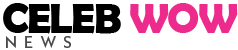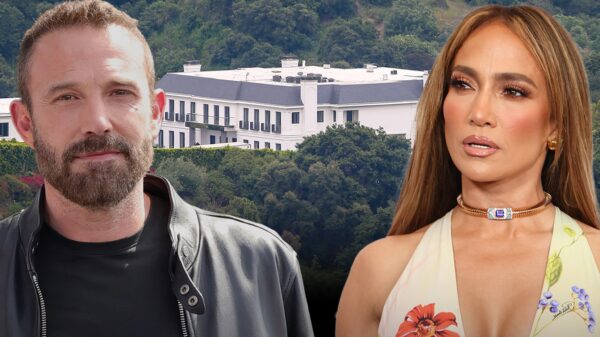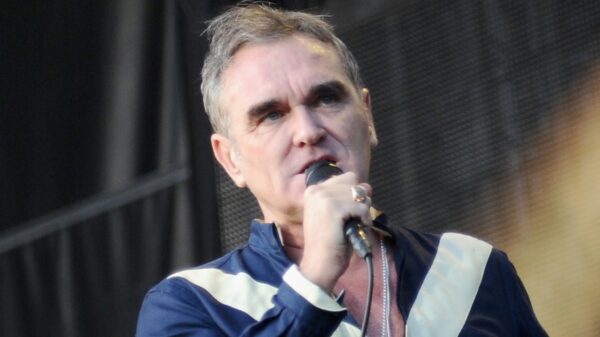Instagram’s latest update introduces a new feature that is causing some to worry about whether their location will suddenly be shared with other users on the app.
Meta announced the rollout of several new updates across the social media platform on Aug. 6, including a new repost feature that allows users to repost public reels and feed posts as well as a new “Friends” tab under Reels that will allow users to see public content that their friends have interacted with. Not all users will immediately have access to the features.
However, some users are expressing concern about a different feature, the Instagram map, which allows individuals to share their real-time location with other users.
Notably, some users claimed that the Instagram feature was automatically turned on without their permission, allowing their followers to see their home address. As a result, many have shared Reels about how to effectively turn off your location in settings.
Here’s what to know about the new Instagram map feature and how to know if yours is on.
What is the Instagram map?
Meta’s latest update to the social media app includes a new map feature, allowing users to “stay up-to-date with friends,” according to the company.
Users can opt in to sharing their last active location, and are able to turn the feature off at any time. When enabled, users can select who exactly they share their location with from friends (classified as followers that a user also follows back), their Close Friends, selected friends or just yourself.
Your last active location is updated whenever the app is opened, or whenever you return to it, if it has been running in the background. If users tag a location in their story using the location sticker, that story will appear on the map for 24 hours. The tagged place will only be shown to followers and does not share your live location.
In a statement shared with PEOPLE, a Meta spokesperson said, “Instagram Map is off by default, and your live location is never shared unless you choose to turn it on. If you do, only people you follow back — or a private, custom list you select — can see your location.”
For parents using Instagram’s supervision controls, there are additional control features available in order to ensure the safety of users 13 and above. Parents will be notified if their teen starts sharing their location, are able to see exactly who the teen is sharing it with and can ultimately decide whether their teen has access to the map’s location sharing features.
How can you opt in (or out) of the location sharing services?
For those who don’t want to show other people their locations, the Instagram map is optional and requires you to opt in before your location appears.
When you first open the map in the app, you’ll be prompted to choose who can see your location. The options include all friends, only your pre-designated close friends, a custom list you create yourself or no one.
The location sharing map can be turned on or off at any time, by first navigating to the “Messages” tab in the top right of the main feed and then tapping the Map feature. By then selecting the “Settings” icon in the top right corner of the “Map” page, users will be able to change who they share their location with or choose not to share it with anyone. Tapping “Update” at the bottom of the page will save your changes.
Your current sharing status is also shown in this Settings tab by an icon: a blue arrow means you’re sharing your location with your chosen audience, a red dot means you are not sharing at all and an orange triangle means you’ll need to enable your device’s location permissions before you can share.
What are users saying about the new update?
After learning of the new rollout, users were quick to share their thoughts on the app’s latest update online, citing the possibility that strangers might have access to their location as a primary concern.
One user took to TikTok to share with followers how to turn off the map, claiming that her location setting had been turned on “automatically without my consent.”
“They have to know how INSANELY dangerous this shit is!?!😡,” one user wrote in the comments.
Another chimed in, raising questions about why the feature was implemented in the first place: “Why did they even add this ??”
One poster on X also expressed concern, writing “instagram showing y’all location oh that’s not.”
Adam Mosseri, head of Instagram for Meta, shared a post on his Threads account, making sure to clarify that users’ locations would only be shared if they opted in and that users would not automatically share their locations without purposefully opting in.
“Quick Friend Map clarification, your location will only be shared *if* you decide to share it, and if you do, it can only shared with a limited group of people you choose,” he wrote. “To start, location sharing is *completely off.*”
Read the full article here